Church life can be wonderfully full. Sunday services, mid-week gatherings, prayer meetings, small groups, children’s ministry, outreach projects, pastoral conversations, volunteering, administration, and the unexpected moments in between. But with that fullness comes a challenge: in the busyness of building and serving, it becomes all too easy for individuals to slip through the cracks.
Most churches have a deep passion to love people well, to walk alongside them spiritually, and to build genuine relationships. Yet as congregations change and grow - the pastoral load increases. Leaders and ministers juggle teaching, planning, care, administration and pastoral care.
And in the middle of all that activity are real people with real lives - some thriving, some struggling quietly, some simply unsure where they fit. Without intentional systems of care, someone can miss a service for a few weeks and suddenly feel disconnected. A prayer request might be shared but forgotten. A new visitor may slip away unnoticed. A member with a bereavement or who has had a serious diagnosis may not have been followed up.
This is why looking after people must remain at the heart of church life and iKnow Church has some powerful tools to help with this.
The Processes within iKnow Church allow you to create workflows and set delays and assign them to different people. They can be for basic admin such as follow up on visitors who attended the church.
However one example we want to show is how it can be used to remind a member of the pastoral care/ ministry team to do a weekly follow up with someone in the congregation who might be going through a challenging time.
A Process can be setup in iKnow Church called 'Pastoral Care - Diagnosis - weekly follow up' and 10 steps added which are each a week apart. This will ensure that weekly reminders go out to the pastoral care worker/ minister to check-in on this person.
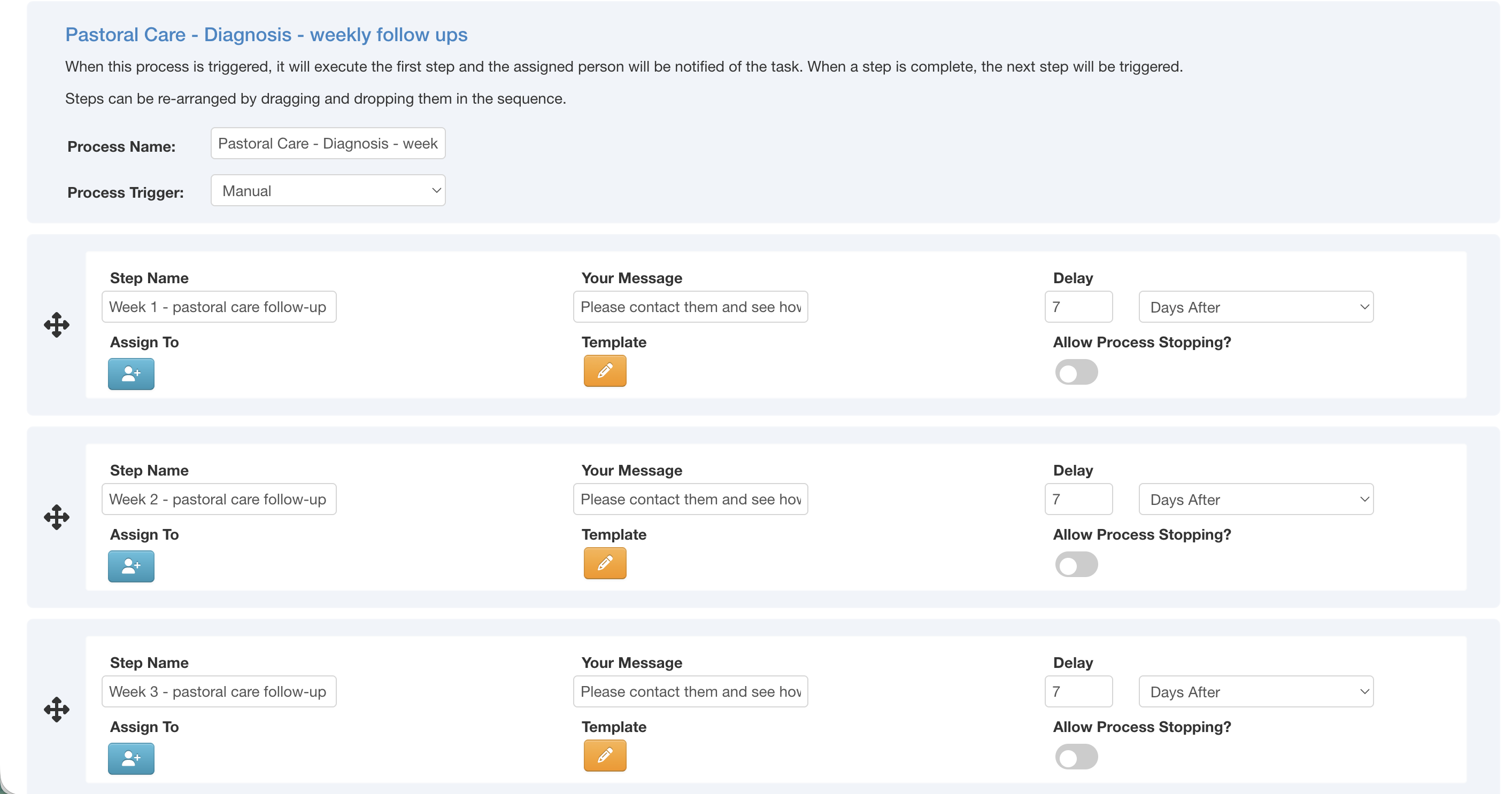
As the Process is setup to be Manual it means it can be started by going to that persons profile in People. By leaving Assign To as empty, it means that we can select who in the Pastoral Care team will be assigned the follow up steps.
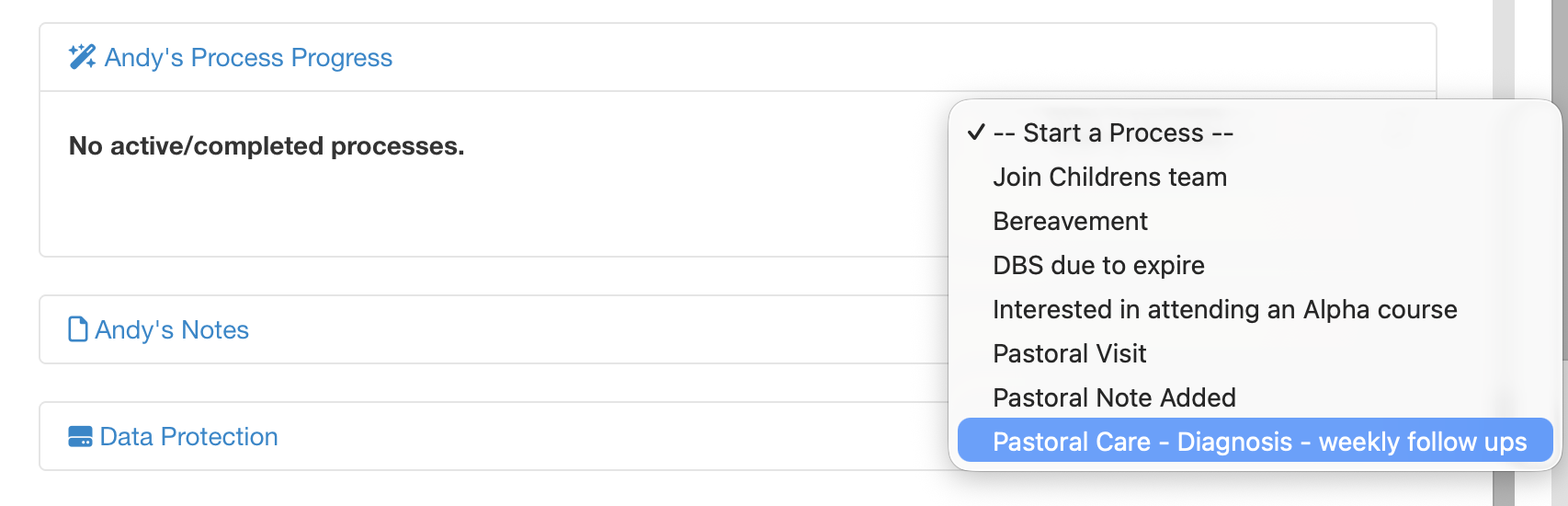
We can then select the person who should be assigned the steps in the process
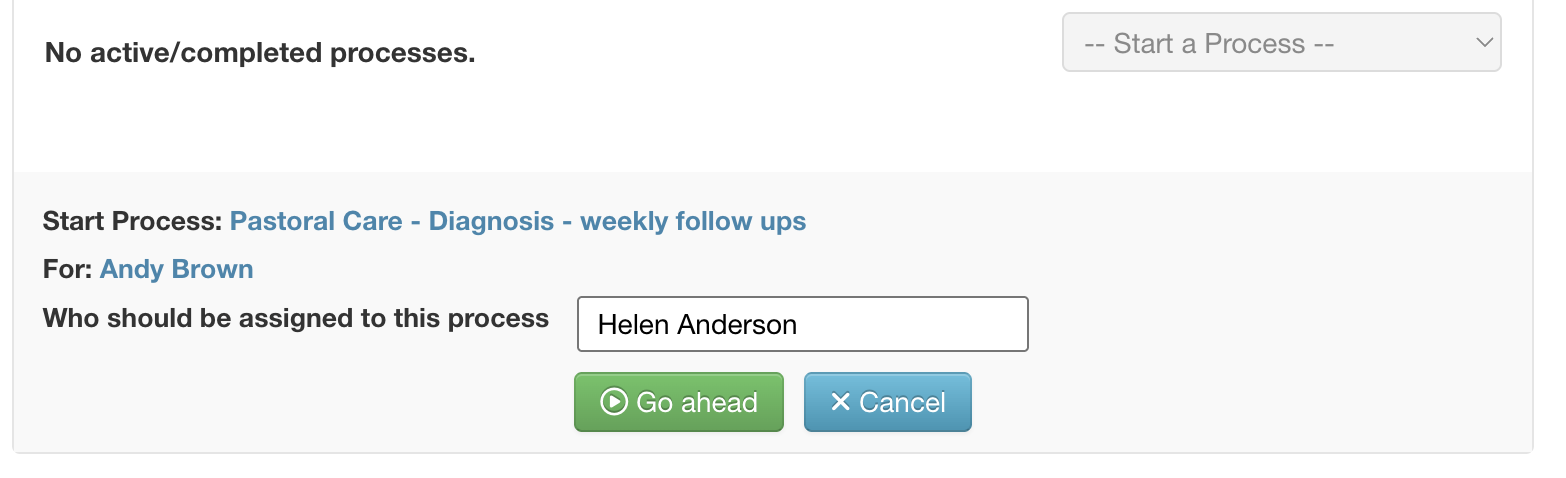
Anyone who is assigned a step in a process will get an email informing them as well as having it appear in their to-do list. They will be able to add notes to the task ensuring that the pastoral care team have this recorded to help them better look after people.
If you haven't set up a process yet then check out our video guide on our support site.