‘Getting the most out of…’ is a series of articles in which we highlight a particular aspect of iKnow, taking a further look into how you can make the most of that aspect for your church.
iKnow Church Processes
Every church has its own unique ways of keeping things running smoothly, so we wanted to help you create a completely tailored system that would allow you to automate the regular systems and procedures that are unique to your church, we call this Processes.
You most likely have many processes for dealing with a number of situations in place already, such as one for ‘welcoming first time visitors’ or for ‘contacting those wanting to join a team’, ‘those in need of prayer’, ‘requires pastoral care after a bereavement’, etc. In church, we are utilising a number of processes everyday and for a huge variety of reasons too, and so at iKnow HQ, we wanted to make sure that important areas of church integration are functioning to their best so that no one is lost or forgotten.
Processes can be set up in the Settings area, there are two types of of processes that can be created, those that happen automatically in conjunction to another event happening within iKnow, such as when someone joins a team or a group, or you can create manual processes, which are great for more personalised situations, such as if some needs prayer or a pastoral visit.
Automatic Processes. These are linked to other events already within iKnow, for example, if someone visits your church for the first time and they have given you permission to be added to the system, you will notice that in the People Module there is a button for ‘New Person’, by ticking this the process for following up with new people will be automatically triggered (once you have set this process up).

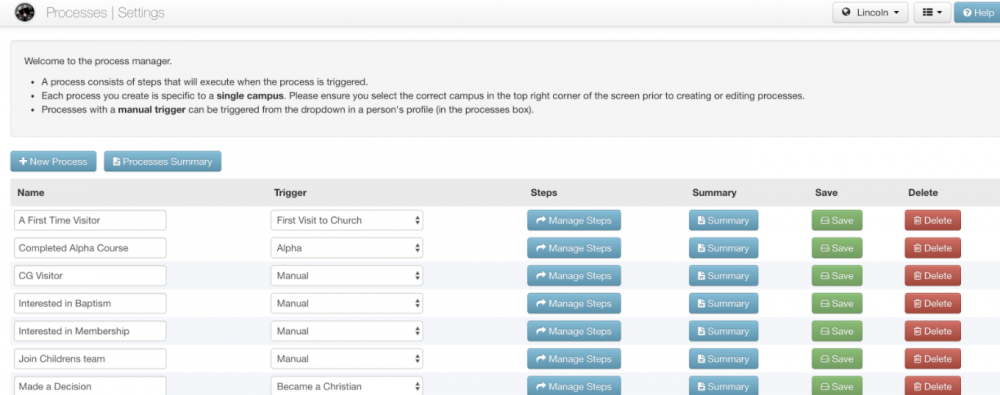 Manual Processes. Whilst you may have some automatic processes that are generally in place in every church, there will be some that are unique to your church, so iKnow gives you the ability to create customised processes too. These are triggered by editing a profile in the People Module and manually starting a process. An example of this may be if someone asks to join the worship team, when they enquire, you can set off this process by editing their profile and choosing from the processes list.
Manual Processes. Whilst you may have some automatic processes that are generally in place in every church, there will be some that are unique to your church, so iKnow gives you the ability to create customised processes too. These are triggered by editing a profile in the People Module and manually starting a process. An example of this may be if someone asks to join the worship team, when they enquire, you can set off this process by editing their profile and choosing from the processes list.
When a process is started, whether it be a manual or an automatic process, the church has control over how that request is dealt with. By going into the Settings area of iKnow, you will find the option to set these processes up the way you would like. Create a trigger point, such as the new person button being ticked and then give the process a name and add in some details, you can then assign that role to either a person or a group of people in the church.
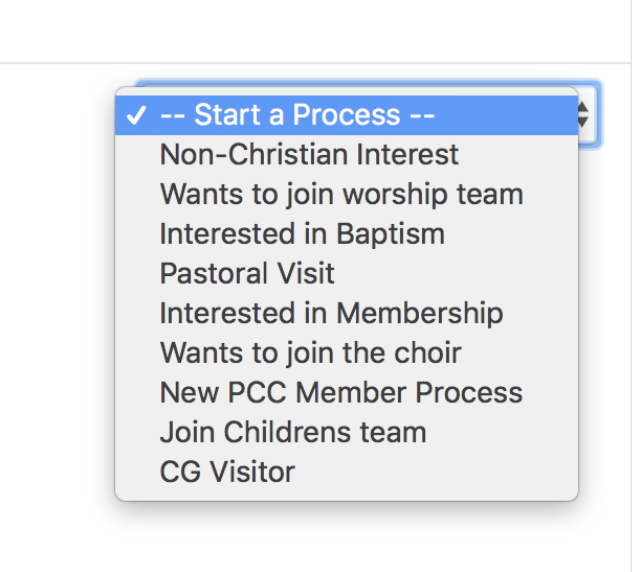
The person who you gave the responsibility to will then receive an email each time that process is triggered, it will also appear in a to-do list in iKnow. Once the item is ticked off on the to-do list, then the next person in the chain will receive a request to complete their part in the process and so on.
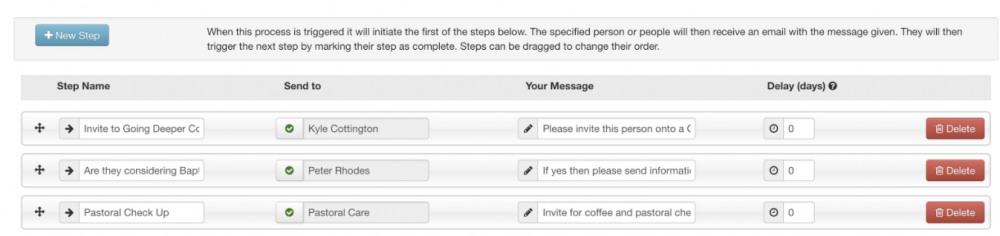
Processes are an excellent way of keeping church integrations running smoothly, whilst sharing tasks across teams of people. To ensure that no one gets lost within the system, iKnow provides an easy way to monitor the progress of each process by using a visually appealing traffic light system.
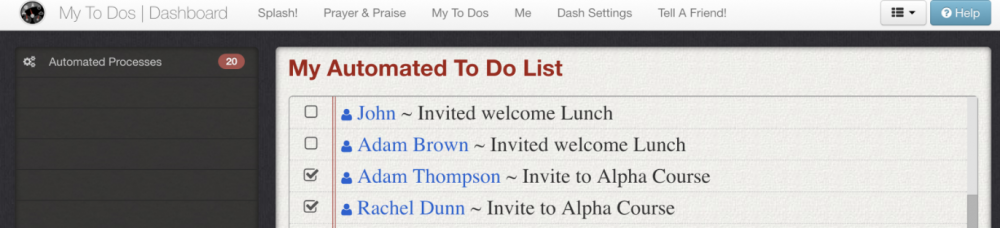
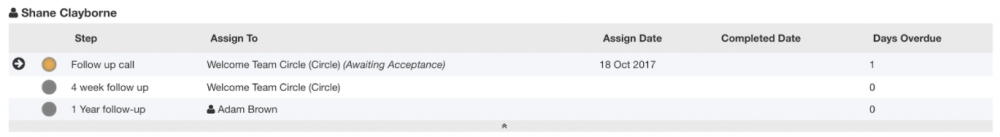
There is no limit to the number of processes you can create, so create as many that you need to help your church. Every church is unique, so if you need help or suggestions on any aspects of iKnow then please contact a member of our team who are happy to guide you through the system.
You can call us on 0121 651 1125 or email us on hello@iknowchurch.co.uk
iKnow Church - Church Admin Made Simple!