Video Production Tips
 While nothing compares to in-person connection and interaction, Video connection is the best compromise that we can access in this time of social distancing and social isolation.
While nothing compares to in-person connection and interaction, Video connection is the best compromise that we can access in this time of social distancing and social isolation.
Your church and wider community are no longer able to access your encouragement in person, but for a lot of people, now is a time that they need it more than ever!
We are encouraging consistent content for your congregation. Perhaps in the form of a daily video, or videos on a time schedule that suits you and your capacity.
Whatever you decide, it would be great to communicate the plan to your church, so that they know what to expect.
Here are our tips for filming
Quiet Environment
Especially if you are filming on your phone, there may be temptation to put together a video in your busy home. Try and find a quiet space to film so that your message is clear and uninterrupted.
Clear background
If you’re filming in a space with lots of distracting objects, your viewers might miss what you’re saying. Can you set up a space with a chair and some nice decorative objects? Or could you hang a sheet and sit/stand in front of it. Try and consider a nice space you can film in that will be consistent across all of your videos.
Stable camera
If you are filming on your phone, try and keep your hand as steady as possible. If this is difficult, set up somewhere you can rest your phone. For instance, a pile of books, or a tripod if you have one. If you’re using a camera, it is best to use a tripod for this, in order to keep the footage still and clear.
Pre-planned content
It is easy to wing it, however if you would like your message to have more impact, we recommend planning it and creating a loose script. Ideally something you can learn and deliver in a natural way. This way you can ensure you get your full message across in the best tone possible. It’s OK if you need a few takes!
Editing
Once you have filmed your message, you may need to do some editing.
We recommend:
 Adobe Premiere Rush
Adobe Premiere Rush
This is a video editor that can be used on iOS or Android phones, as well as on a computer. It is a simple system that has been designed to be easy and useful. The best part is that it is free!
If you are making your video on your phone, you can use it, or if you are filming on a camera and then uploading to a computer, you can still use this software.
Thumbnails
To give your video or series a clean appearance, why don’t you create a thumbnail? We always recommend Canva for creating free imagery with great templates and ideas to get you started.
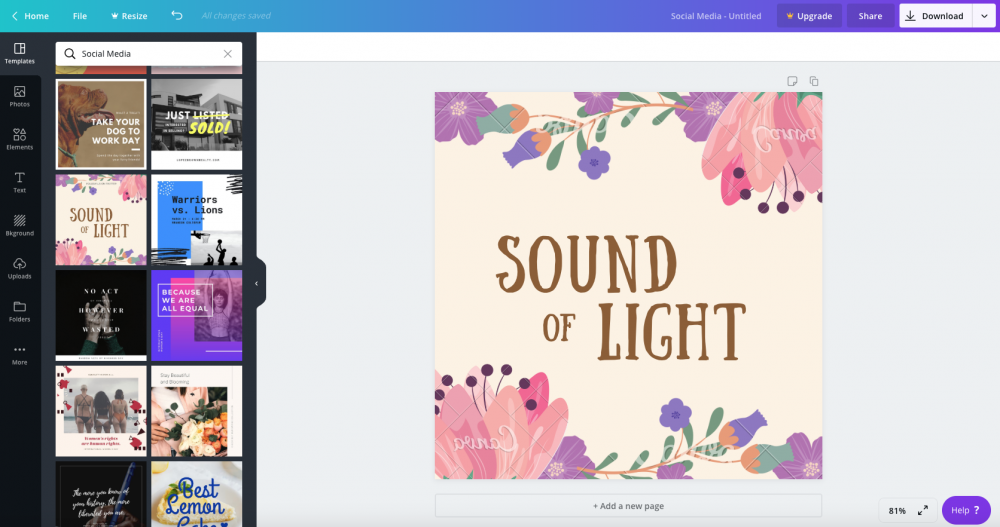
Where to publish your video?
Either Facebook or Youtube are good options for publishing your videos. Once they are published online, you can push them out to your church in multiple different ways.
Embed on your website
Create a page on your website where you are posting your most recent update videos. You could also publish them on your homepage so that any visitors immediately find them.
Share on all of your social media channels
Link you video on all social media streams so that
Direct Email
Use iKnow to send an email to your congregation with the day's update on it. Use tags to personalise the email in order to make it friendlier!