Using iKnow Church to set up church giving online
Keep Church Moving during the COVID-19 Pandemic
Regular church has been paused for the time being, many of the regular church activities have completely stopped. However, We’re sure many church leaders can’t afford for church giving to completely stop. If your church receives a high proportion of giving in the Sunday giving plate or bowl, you will need an alternative. There are online opportunities to capture some of this, iKnow Church can be used as an online giving platform.
The iKnow Church finance module allows churches to create an online giving page. This can be populated with your church logo and information that you would like churchgoers to read.
The page can be visited by members of the congregation who have an iKnow login, however it is not exclusive to them. Anyone without a login can visit too, so it can be sent to churchgoers even if they do not regularly use iKnow.
When donating, individuals can select whether they would like to claim Gift Aid with their donation, then make the donation using a card. Givers can also select whether their donation is intended for a particular campaign (for instance, for Foodbank donations or a neighbourhood care initiative) or whether it is a regular tithe.

HOW TO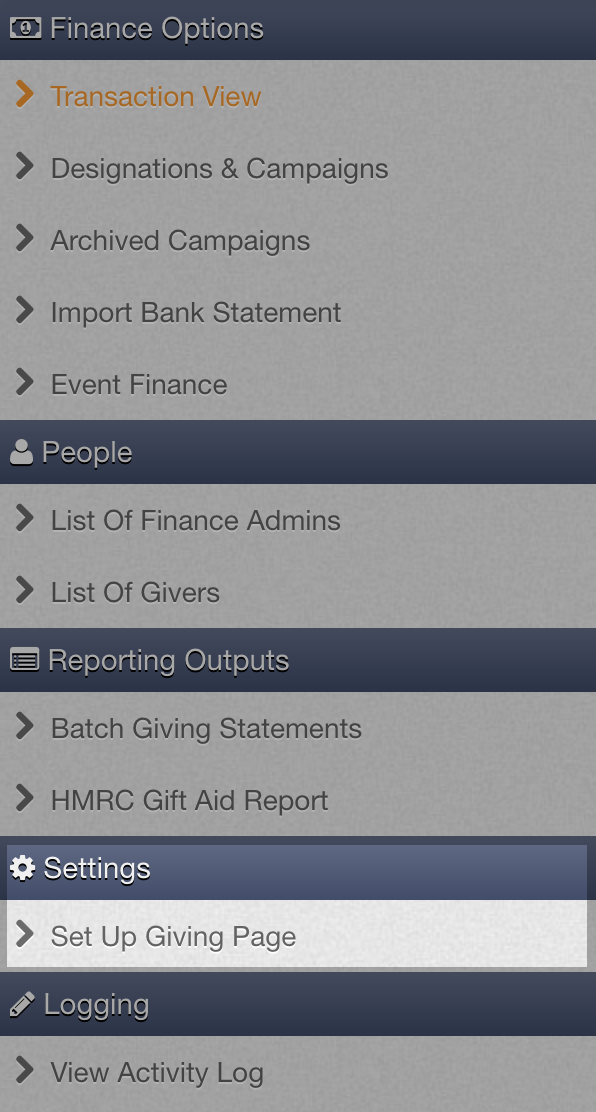
If your church has not used the online giving system before, you may need a Divine account set up. Our team is able to set this up for you. Please call our support line or email helpdesk@iknowchurch.co.uk to get started.
Once your divine account is set up,there is a menu on the left hand side of the finance module. In the settings section, you can select Set Up Giving Page and create your online giving page.
iKnow will guide you through the process at this stage.
If you would like to see an example of a giving page, there is one on our demo account here.